Power BI vs Cognos: Our Full Analysis for Data Analytics and Business Intelligence

Power BI vs. Cognos: Data Platform Comparison
In the dynamic world of data analytics, two business analytics tools stand out for their exceptional capabilities in transforming data into actionable insights: Microsoft Power BI and IBM Cognos Analytics.
This article aims to provide a detailed comparison between Power BI and IBM Cognos Analytics, highlighting their strengths, weaknesses, and ideal use cases. Our goal is to assist you in understanding which data analytics platform may best suit their data analytics and business intelligence needs.

Section 1: Core Features and Capabilities
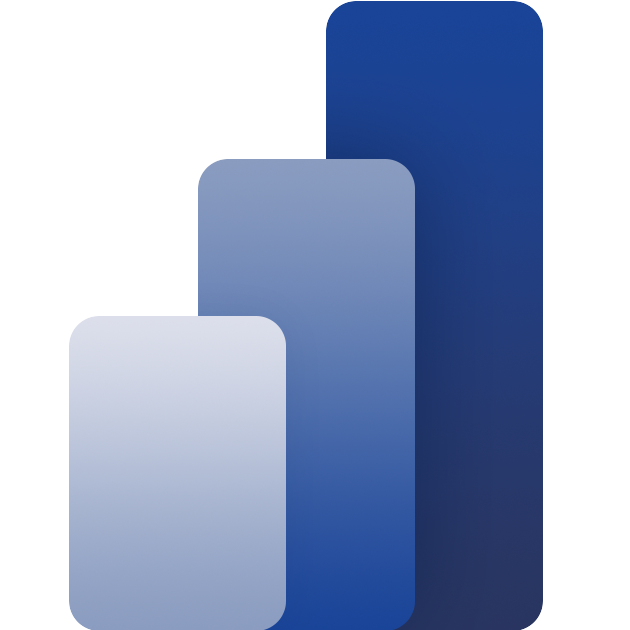
Power BI:
Power BI, Microsoft's flagship business intelligence tool, excels in creating interactive visualizations and intuitive reports and dashboards. It allows users to integrate data from various data sources, including cloud-based sources and relational databases.
Power BI's advanced data discovery techniques and geospatial mapping capabilities enable businesses to explore data deeply and uncover hidden patterns. The platform is particularly known for its Power BI Pro version and Power BI Desktop, which offer advanced analytics and self-service capabilities.
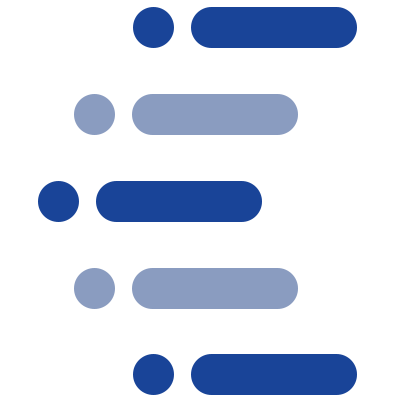
IBM Cognos Analytics:
IBM Cognos Analytics, on the other hand, focuses on delivering robust, enterprise-level data analytics. It provides detailed reports, extensive data exploration tools, and advanced capabilities for handling unstructured data.
Cognos Analytics is designed to cater to the needs of large enterprises, offering comprehensive administrative tools and role-based access control. Its strength lies in its ability to integrate with overworked enterprise applications and various CRM platforms.
Section 2: User Interface and Ease of Use
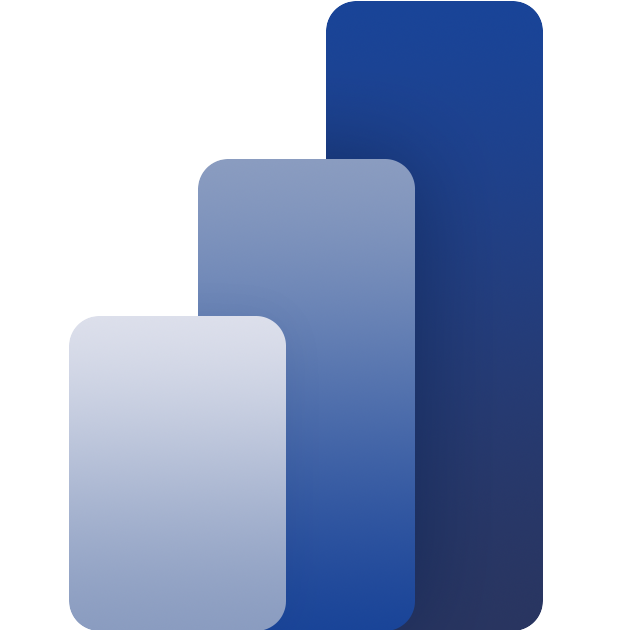
Power BI:
Microsoft Power BI is renowned for its user-friendly interface. It is designed to be accessible to business users of all skill levels, including those who are not data experts. The platform's self-service capabilities and integration with familiar Microsoft products, like Microsoft Office, make it easy for Excel users to transition to using Power BI.
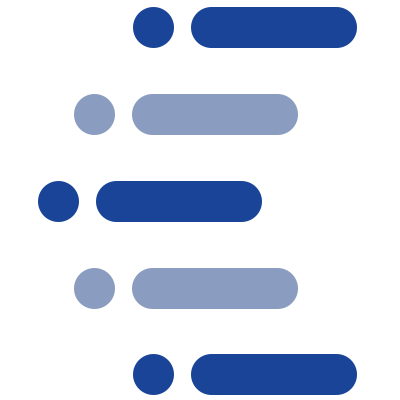
Cognos:
IBM Cognos Analytics offers a more complex user interface, which, while powerful, requires a steeper learning curve. It is ideal for advanced users who need a range of detailed analytics tools and customizable features for complex data analysis.
Section 3: Integration and Compatibility
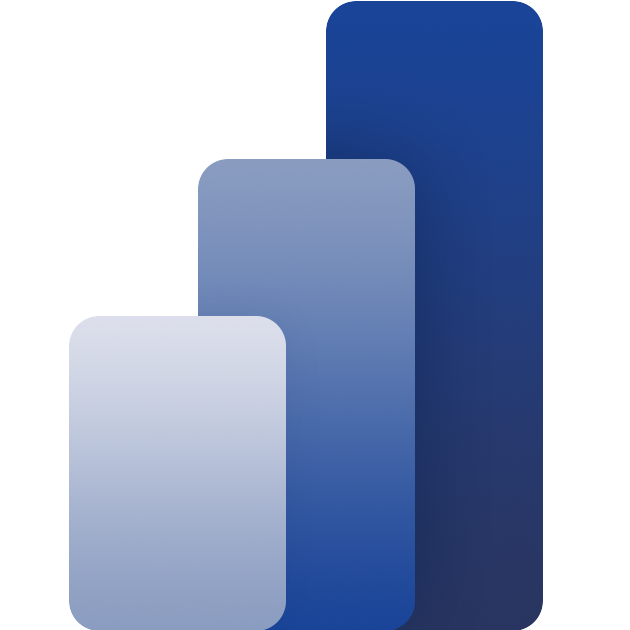
Power BI:
Power BI excels in its integration with other Microsoft products, such as Azure Cloud and Microsoft Office. This integration makes it a seamless addition for businesses already using Microsoft tools. Power BI also supports a wide range of data sources, enhancing its versatility.
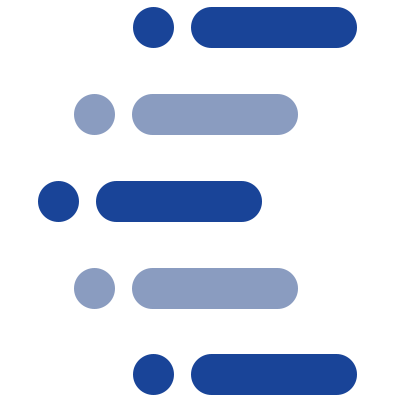
Cognos:
Cognos Analytics offers robust integration capabilities, particularly with IBM's suite of products and other enterprise-level systems. IBM Cognos connects to a variety of data sources, making it a versatile tool for businesses with diverse data analytics needs.
Section 4: Performance and Scalability
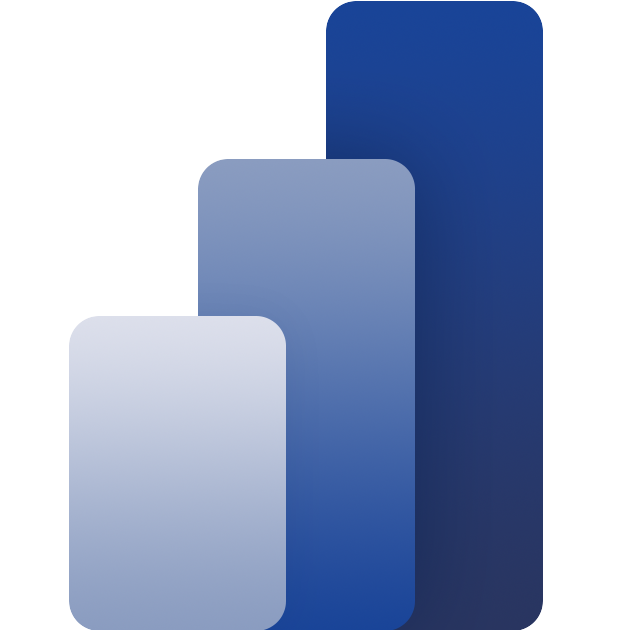
Power BI:
Power BI is known for its high performance, especially in handling large datasets and streaming analytics. It is scalable to a certain extent but may encounter limitations in very large enterprise environments.
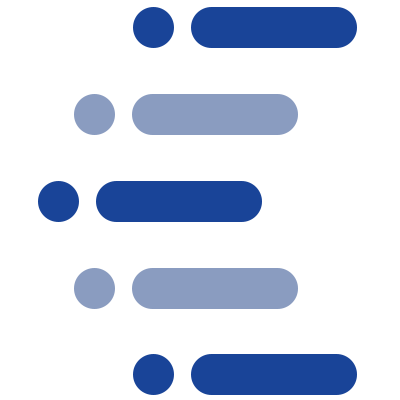
Cognos:
Cognos Analytics is optimized for performance in large-scale enterprise settings. Its scalability is a key feature, making it suitable for businesses that deal with vast amounts of data and require comprehensive data analysis capabilities.

Section 5: Pricing and Licensing
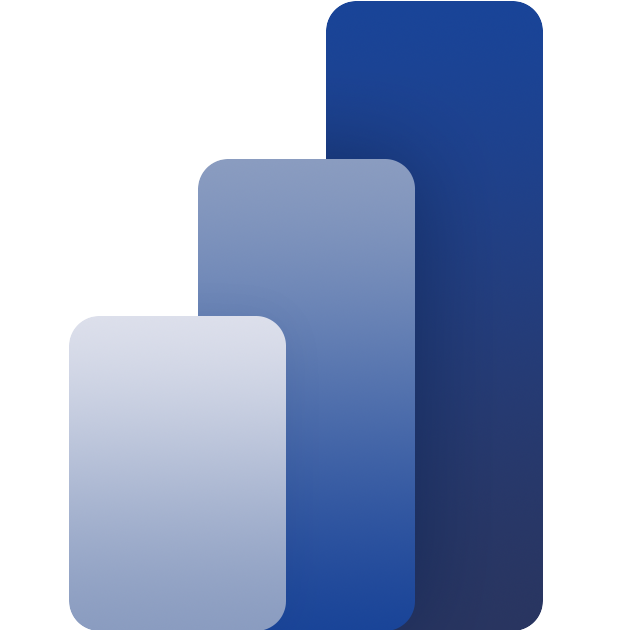
Power BI:
-
For $9.99 per month/user, you can be provided with licenses for modern, self-service analytics. This enables them to investigate data through live reports and dashboards and share their insights with colleagues across the organization.
Its basic version, Power BI Desktop is available for free, providing core functionalities and visualizations. For more advanced features, Power BI Pro and Power BI Premium versions are offered at different pricing tiers, catering to the needs of small to medium businesses as well as large enterprises. This tiered approach allows businesses to scale their use of Power BI as they grow, without a significant initial investment.
-
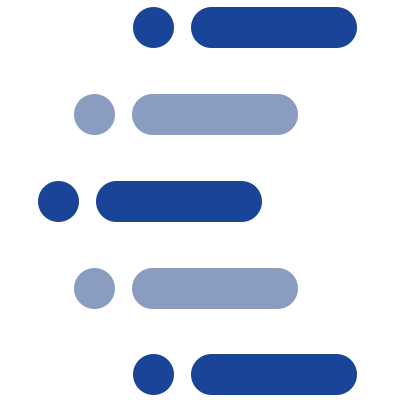
Cognos:
-
$15 /User/Month
-
$180.00/per user/billed yearly
IBM Cognos Analytics, targeting a more enterprise-level audience, has a pricing structure that reflects its comprehensive and advanced capabilities. The cost is generally higher compared to Power BI, aligning with its focus on delivering in-depth analytics solutions for large-scale operations. IBM offers various licensing options, designed to provide flexibility and scalability to businesses as their needs evolve.
-
Section 6: Pros and Cons
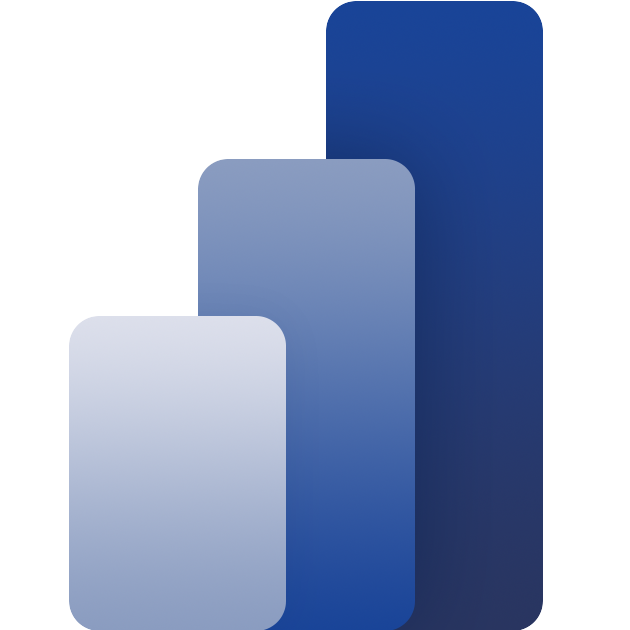
Power BI
Pros:
-
User-Friendly Interface: Power BI is known for its intuitive and easy-to-navigate user interface, making it accessible to a broad range of users, from beginners to advanced.
-
Integration with Microsoft Products: Seamless integration with Microsoft tools like Azure Cloud, Excel, and other Office products enhances its usability, especially for businesses already in the Microsoft ecosystem.
-
Cost-Effective: With its free version and flexible pricing tiers, it is affordable for small to medium-sized businesses.
-
Versatile Data Handling: Power BI effectively integrates with various data sources, including cloud-based data sources and relational databases through through the Power BI Reports Server, making it versatile for different data analytics needs.
Cons:
-
Limited Advanced Analytics in Basic Version: The free version of Power BI, while robust, lacks some of the advanced analytics capabilities available in the premium versions.
-
Scalability Concerns: While Power BI is scalable, it may face challenges in very large enterprise environments, particularly in handling extremely large datasets.
-
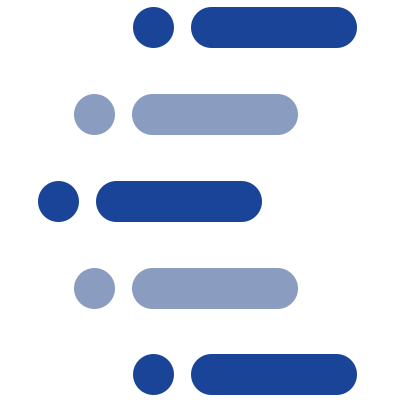
IBM Cognos Analytics
Pros:
-
Advanced Data Analytics Capabilities: Cognos Analytics excels in providing detailed and in-depth analytics, suitable for complex and large-scale data analysis.
-
Customizable Reports and Dashboards: Offers extensive customization options for reports and dashboards, catering to specific business needs.
-
Optimized for Large Enterprises: Designed with large enterprises in mind, Cognos Analytics offers the scalability and robustness required for handling vast amounts of data.
-
Integration with a Range of Data Sources: Capable of integrating with a wide array of data sources, including complex enterprise systems and CRM platforms.
Cons:
-
Higher Cost: Cognos Analytics is generally more expensive than Power BI, reflecting its enterprise-level capabilities and features.
-
Steeper Learning Curve: The platform requires a higher level of technical expertise to navigate and utilize effectively, which may not be ideal for all users.
-
| Feature | Power BI | Cognos Analytics |
|
User Interface |
Highly intuitive and user-friendly, designed for ease of use. |
Complex, feature-rich interface tailored for users with technical expertise. |
|
Ease of Learning |
Easier learning curve, ideal for new and intermediate users. |
Requires a higher level of technical skill, suitable for advanced users. |
|
Data Visualization |
Strong emphasis on interactive visualizations and real-time insights. |
Provides in-depth, customizable reporting and dashboard capabilities. |
|
Integration |
Excellent integration with Microsoft ecosystem (Azure, Office, etc.). |
Wide-ranging integration with various enterprise systems and CRM platforms. |
|
Pricing and Licensing |
Flexible and tiered pricing, including a free version for basic use. |
Generally higher cost, reflecting its enterprise-level features. |
|
Scalability |
Good for small to medium datasets; some limits in large enterprises. |
Highly scalable, well-suited for large enterprises and complex data loads. |
|
Analytics Capabilities |
Strong in basic to advanced analytics, with limits in the free version. |
Extensive and detailed analytics, ideal for comprehensive data analysis. |
|
Customization |
Offers a range of customization options, especially in visualizations. |
High level of customization in reporting and analytics. |
|
Data Source Compatibility |
Supports various data sources, including cloud and relational databases. |
Robust compatibility with a wide range of data sources. |
|
Performance |
High performance in handling large datasets and streaming analytics. |
Optimized for high-performance needs in large-scale environments. |
|
Target Audience |
Small to medium-sized businesses, general users. |
Large enterprises, users requiring detailed and complex analytics. |
|
Unique Selling Points |
User-friendly interface, integration with Microsoft products. |
User-friendly interface, integration with Microsoft products. |
Conclusion
The choice between Microsoft Power BI and IBM Cognos Analytics largely depends on the specific needs of a business.
Power BI, with its simple interface and strong integration with Microsoft products, is ideal for businesses looking for an accessible and versatile visualization tool. IBM Cognos Analytics, offering advanced data analytics and detailed reporting capabilities, is better suited for larger enterprises or those requiring more in-depth data analysis.
Ultimately, you must consider your unique requirements - the level of data complexity, user expertise, and existing infrastructure, to make the best choice between these two business intelligence tools.
Don't miss out on the opportunity to elevate your data analytics.