What is the Software Development Life Cycle (SDLC)?
Imagine building a house without blueprints. Walls might end up in odd places, doors might open nowhere, and you'd inevitably overspend on materials and repairs. In other words – it’s expensive, chaotic, and prone to failure.

What is the Software Development Life Cycle (SDLC)?
Similarly, attempting to build software without following the Software Development Life Cycle (SDLC) is likely to be messy, costly, and frustrating. Think of SDLC as your construction blueprint, providing clarity, reducing risks, and making sure everyone — from developers to stakeholders — is aligned and confident in the outcome.
Understanding the Software Development Life Cycle (SDLC)
The SDLC is essentially a structured plan that guides software creation from initial concept through development, testing, and deployment. It breaks down complex projects into manageable stages, clarifying responsibilities, timelines, and expectations.
Key advantages of implementing SDLC include:
Early identification of issues, saving time and money
Better teamwork and clearer communication
High-quality results that genuinely meet user needs
Why the SDLC Really Matters in Software Development
If you've ever experienced project delays, unexpected costs, or endless user complaints, you've seen what happens when software development goes off-track. Here's why a strong SDLC matters:

Avoids Costly Mistakes
Catch problems early to prevent last-minute panic fixes.

Improves Quality & Security
Regular, structured quality assurance testing significantly reduces bugs and security vulnerabilities.
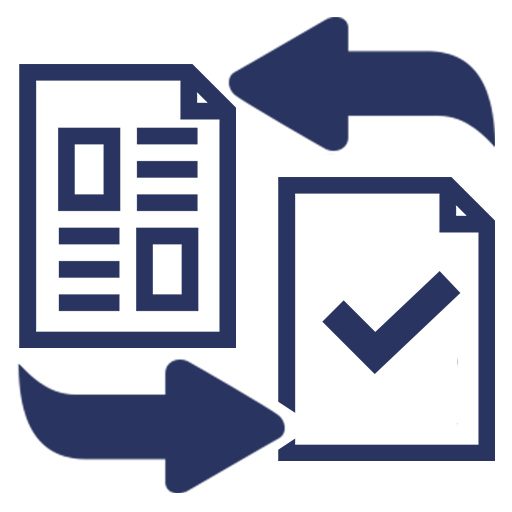
Efficient Resource Use
Clearly defined phases help manage time, budgets, and manpower effectively.

Boosts Collaboration
Everyone is working from the same playbook, enhancing productivity and morale.
Real-world example:
The 7 Essential Phases of SDLC
Let’s explore the key stages of SDLC, what happens in each, and why each matters practically:
1. Planning Phase
The planning phase sets the project's direction and makes sure everyone involved is on the same page.
- Activities: Stakeholder meetings, requirement gathering, feasibility and risk assessment, budgeting, timelines.
- Deliverable : Project Requirements Document (PRD) — a clear, shared vision of the software’s goals.
Practical tip:
2. Analysis Phase
Analysis dives deeper, clearly outlining technical requirements and constraints.
- Activities: Defining precise software functions, detailing user stories, and outlining system specifications.
- Deliverable: Software Requirement Specification (SRS) — clear guidelines for the developers.
Common pitfall to avoid:
3. Design Phase
Here, the software's structure takes shape — much like detailed blueprints for your house.
- Activities: UI/UX design, system architecture design, selecting the right technology stack, database design.
- Deliverable: Software Design Document (SDD) — your software’s technical blueprint.
Real-life scenario:
4. Development Phase
Developers now build according to the design documents — turning ideas into reality.
- Activities: Coding, code reviews, version control, continuous integration (CI).
- Deliverable: Functional software ready for detailed testing.
Best practice:
5. Testing Phase
Testing ensures software reliability, performance, and security — think of it as a quality inspection before moving in.
- Activities: Unit testing, integration testing, system testing, user acceptance testing (UAT), penetration and security testing.
- Deliverable: Robust, high-quality software.
Practical example:
6. Deployment Phase
The software is ready for users. This phase is about smoothly introducing it into real-world environments.
- Activities: Beta releases, environment setup, user training, data migration, launch planning.
- Deliverable: Fully operational software in production environments.
Real-world example:
7. Maintenance & Continuous Improvement
Like a home needing ongoing care, software requires regular updates, fixes, and improvements.
- Activities: Bug fixes, security patches, feature enhancements, performance monitoring, responding to user feedback.
- Deliverable: Continuously optimized software that adapts and improves over time.
Practical tip:
Choosing the Right SDLC Model for Your Project
There are several SDLC models available. Choosing wisely can mean the difference between success and failure:
Quick tip:
Why Security is Integral to SDLC (Introducing DevSecOps)
Security in software development shouldn’t be treated like an optional add-on at the end of your project — it’s as essential as strong foundations in your house. Building security right into your SDLC (often called DevSecOps) helps your team catch vulnerabilities early, saving you from expensive mistakes and potential disasters later.

Why Security Matters from Day One
Cybersecurity threats are increasing, and waiting until your software is nearly finished before thinking about security leaves your project at serious risk. Embedding security from the beginning ensures:
- Fewer Security Breaches: Catching vulnerabilities early prevents major issues down the road.
- Lower Costs: Fixing problems early is significantly cheaper than patching breaches after deployment.
- Trust and Reputation: Secure software earns user confidence and strengthens your brand.

How to Build Security into Every Step of Your SDLC
Here are some practical ways to do it:
- Early Threat Modeling: Identify potential security risks during planning to tackle them proactively.
- Secure Coding Practices: Train your developers to write secure, clean code from the start, reducing vulnerabilities at the source.
- Continuous Security Testing: Regularly scan and test for security weaknesses throughout every phase — not just before launch.
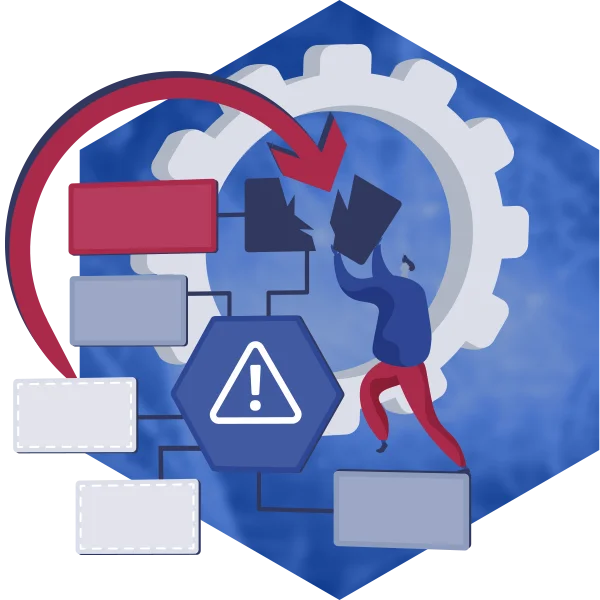
What Exactly is DevSecOps?
DevSecOps blends development, security, and operations into a single, seamless process. Rather than handing security to a separate team at the end, developers, operations, and security specialists collaborate continuously throughout the entire project.
This approach helps teams:
- Catch and fix security issues faster.
- Automate security checks, making security as effortless as possible.
- Ensure everyone involved understands and shares responsibility for security.
Real-world example:
How AI & Automation are Revolutionizing the SDLC
Artificial intelligence is transforming traditional SDLC processes through automation and predictive analytics:
AI-powered automated code reviews catch bugs quickly.

Predictive risk analysis anticipates problems before they occur.

Intelligent security automation rapidly identifies vulnerabilities.
Companies like GitHub, with their AI-powered Copilot, are reshaping developer efficiency by automating repetitive coding tasks and reducing human errors.
Essential Best Practices for a Successful SDLC
Follow these practical tips:
- Clearly Define Requirements: Ambiguity is your biggest enemy.
- Prioritize Regular Testing: Continuous testing saves headaches later.
- Promote Open Team Collaboration: Regular team meetings prevent misunderstandings.
- Maintain Good Documentation: Clear docs reduce confusion and improve continuity.
- Adopt CI/CD Practices: Faster, safer deployments and happier users.
Common SDLC Pitfalls to Avoid (and How to Fix Them)
Here are a few common mistakes that even seasoned teams occasionally make:
- Ignoring Early Testing: Fix this by integrating regular testing into every sprint.
- Underestimating Resources: Regularly review project estimates with your team.
- Allowing Vague Requirements: Implement clear requirement-documentation practices.
Wrapping Up
Take a look at our featured case studies:







.png)