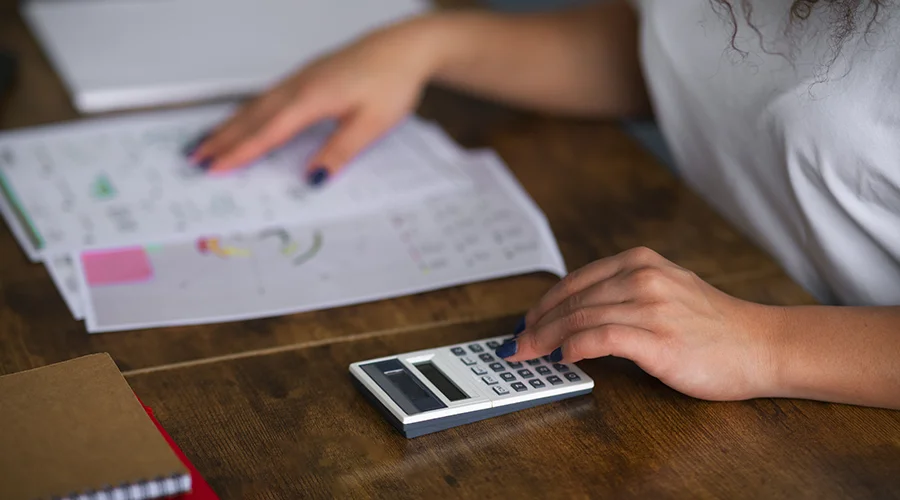What is a Software Project Timeline?

Project Timeline of Software Development: How Long Does It Take to Develop an App (2025)
In many respects, creating an app is similar to building a house. There is extensive planning and scheduling before any work can begin. But how long does it actually take to create an app? Recognizing that each project is unique, we offer an estimated timeline for the key phases typically encountered in software development, providing valuable insights for both newcomers and experienced professionals in this field.
In the last decade, the software product development lifecycle has evolved remarkably. Marketers, project managers, and developers needed a unified artifact to document every aspect of the software development timeline. This is how the concept of the software development lifecycle came into view.
Software development lifecycle (SDLC) is an elaborate process taking a product's concept from ideation to implementation and ultimately to the customer. Typically, the Software development life cycle involves the following steps:
-
Business analysis and planning
-
Software design
-
Software development
-
Testing
-
Deployment
The software development lifecycle's primary purpose is to provide top-level software development within the established schedule and budget.
Key Elements in a Project Timeline
Business analysis + planning stage
This phase is all about indicating the requirements and organizing the application software development process. The business analysts work on differentiating the must-have features from non-essential ones, offering consultation, noting everything about the future app - from back-end architecture to main screens' wireframe. All this is done to ensure that the final product will meet the business needs.
UX design phase
Handling the UX design is based on screens, button positions, etc. It organizes how everything will work and how all the parts are connected in your software development project. The designer plans the screen overview and locations of particular buttons. UX design is always about balancing users' needs and initial business goals. Moreover, UX designers are in charge of foolproof and straightforward navigation that all users wish for.
UI design phase
At this stage, the designers create appealing designs (overall visual style, app's colour scheme, smooth-running transitions and animations). Given that every part should feel connected, they take time choosing colours, textures, shapes, fonts, etc. User Interface (UI) designers are also seeking persistent and well-structured functionality across the different OS.
Front-end development stage
The primary role of the front-end developers is to create the application's interface. Possessing the graphical commodities produced by the UX and UI design teams, they try to make the app's appearance as close to the initial concept as possible. This is, reasonably, the central part of the custom software development process from the business perspective in today's highly competitive market.
Back-end development stage
The back-end developers are responsible for building the back-end architecture (app server, database, etc.). Every progressive application requires data synchronization, storage capability, and keeping up with numerous HTTP methods. All these capabilities are based on the back-end developer's work.
Testing and launching
To launch the application on the market, it has to go through lots of tests. It covers manual and automated QA as well as collecting users' feedback. Testing provides essential details that might not have been taken into consideration earlier.
Post-launch support and maintenance
Post-launching support and maintenance is an operation based on supporting and careful app observation by the team to manage all spontaneous activity. This stage cannot be ignored if the company is motivated to establish a long-lasting relationship with its users.
Custom Software Development Timeline
Business Analysis & UI/UX Design: 2-4 Weeks
This phase in the software project timeline is relatively short and involves the decision-maker, usually the CTO or team lead, to meet with the business stakeholders to:
-
Agree on all needed system requirements and write them down.
-
Work out all of the ideas and features included in the app and operate together in the final product.
-
Specify your target audience and how they would like the app to look and feel.
-
Review the outline of the future development and discuss any last-minute changes you would like to see implemented.
-
Set the priorities for the features you would like to build at the outset and which ones can wait for subsequent releases.
Even though we usually get this part of creating an app done in 2-4 weeks, a lot will depend on the client's availability and general responsiveness. During this process, many critical decisions need to be made. Many things need to get approved by the client, which could extend the project timeline.
Planning, Architecture & Development: 3-6 Months
Planning in software development involves prioritizing tasks. This step helps determine which tasks can be completed immediately and which ones need to wait - a systematic approach to avoid future delays.
After planning, focus shifts to the framework and technology selection. Complex system integrations extend the timeframe compared to simpler products. The majority of time in software development is spent on coding. If design and technical documentation are ready, this phase may take 3-6 months.
Speeding up development is possible at this stage, but it has trade-offs. Accelerating the process might require hiring additional developers and extending the timeline, potentially slowing progress if not managed efficiently, especially in complex project environments.

Testing: 3-6 Weeks
Many different types of tests will need to be done as part of the Quality Assurance process, depending on the size and nature of your project. For example, there is end–to–end testing where the QA specialists utilize all of the features the same way a user normally would. While testing is usually implemented as part of the app development pipeline, they are all tested individually instead of as a whole. End–to–end QA is comprehensive and will allow the tester to compare the end product with initially planned.
User acceptance testing also examines the product and makes it done correctly. Think of it as a final walkthrough of a house that has just been built. Try to be as detail-oriented as possible to find things the testers might have missed. Keep in mind that if you would like specific types of QA to be done, the service provider will accommodate this request. This includes cross-browser or cross–mobile–device testing, load testing, performance testing, and integration testing. Depending on the complexity and types of quality assurance, this process should be done in 3–6 weeks.
Implementation and Deployment: 1-3 weeks
When pre-launch testing indicates your custom software is ready to move further, it goes into production. Take a look at what this particular step involves.

Setting up servers
First off, getting your software requires setting up a place to house it. Whether you choose on-premises servers or a cloud platform, you leave it to your development team. This step needs to be performed carefully to set up smooth back-end processes and incorporate DevSecOps practices. Even so, your team should configure server-side resource allocation, so your freshly released software can be used productively.
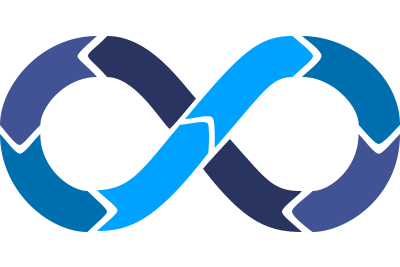
Building a CI/CD pipeline
You want to pair your software with a Continuous Integration (CI) and Continuous Delivery (CD) pipeline no matter what application you're developing. Once implemented, it speeds up the release process for all your builds and makes adopting changes on the post-launch stage easier. Plus, CI/CD pipeline best practices increase the maintainability of your product by wrapping it into a uniform package.

Protecting your software from third-party failures
No software is fully protected from all risks out there. Third-party integrations and even your cloud service provider may sometimes hit a rocky road, making your system vulnerable to failures. That's why your development team should configure server backups. You can roll back to normal functioning with backups, despite the unavailability of third-party systems you rely on.
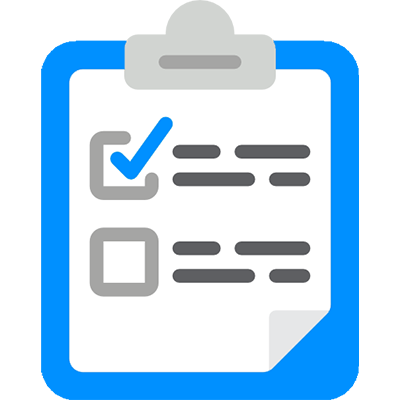
Preparing and implementing a deployment plan
Release orchestration is also based on a deployment plan. It's put into the end of the development process to detail how your software should go to market, who is responsible for getting it there, and how the maintenance should be performed afterwards. Following up, your team then delivers your product to the ultimate user and makes sure it doesn't hit a single obstacle along the way.
What Aspects Impact on the Timeline of Software Development project
While we provided you with an approximate duration and deadlines for each stage of the software development timeline, a lot will depend on your project's size, complexity, and scope. If your project requires multi-platform support, data migration, or warehousing, this will be a more complex and more extensive project and could add to the development time needed, as can be seen below:
-
Data migration – Up to 2 weeks
-
Multi-platform support – Can take between 3-6 months
-
Data warehousing – Can take 6-8 weeks
The project manager will help you manage all of the multiple tasks and stages of the project and mitigate some of the risks that usually appear when working on large software projects. This is one of the most significant benefits of choosing a service provider to create your product.
Discover the most suitable architecture type for your custom software project by exploring our detailed Monolith vs Microservices vs Serverless article.
What slows down the app development process?
As seen before, the custom app development process usually takes about 2-3 months. But some issues might delay the process and the elaborate plan of how long it takes to develop a software application or a mobile app.
Mid-point changes
Developing apps is a continuous process where all the stages are entwined to each other in some ways. If some sudden changes occur, then, evidently, the process is bound to get slower. Such mid-project changes can also influence the app's performance because of too many alterations in an already built code.
Inexperienced developers
Businesses, especially start-ups, often hire developers who aren't up to the bar with the work. This leads to slowing down the process and lowering the app's quality.
Complex technologies
Technologies like machine learning, artificial intelligence, VR, AR, etc., increase the possibility of slowing down the mobile app development process. Without any doubt, these technologies make the app a better experience. And the price of using cutting-edge technology is the high possibility of slowing down the app development process.
How to shorten the app development timeline?
With the rapid growth of the mobile apps market, one cannot afford to slow down in the development process. From start-ups to global enterprises, businesses expect mobile app developers to build apps faster without jeopardizing the app's quality.
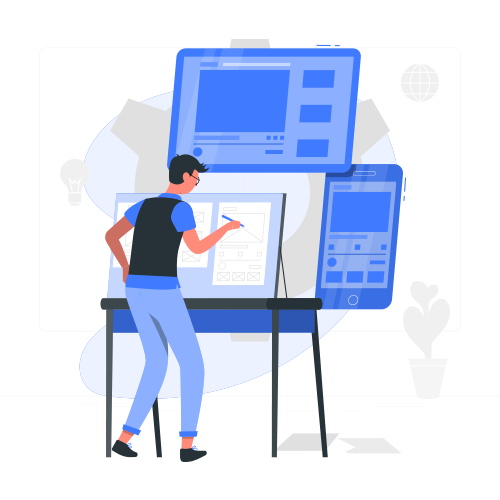
MVPs and prototyping
What a great way to save time. They can be built quickly and mirror the original look of the application. Once the MVPs are public, the app can be developed by adding features and improving. Many global businesses began as MVPs before the actual implementation.

Consider cross-platform
"Android app vs iOS app" is the biggest discourse of all time, and sometimes people get so puzzled that they don't know which to pick. The timeline and app development cost of both platforms separately is quite high. But cross-platform app development sounds like a long-needed solution for this. Great multi-platform apps can be created with tools like Xamarin and PhoneGap while taking less time.
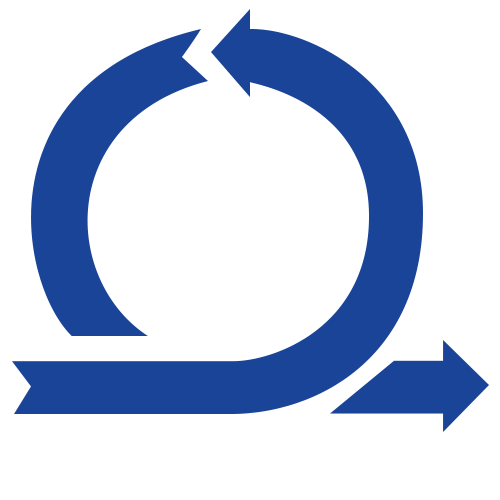
Agile development
Numerous app development organizations follow the agile methodology as it facilitates the development cycle. The primary purpose behind agile app development is that enterprises can't deal with the challenge of starting all over again. It has a flexible and highly-adaptable programming structure that is perfect for accessible communication between app owners, project management team, and software developers. To put it straightforwardly, it speeds up the development process and ensures that the application is developed on time.
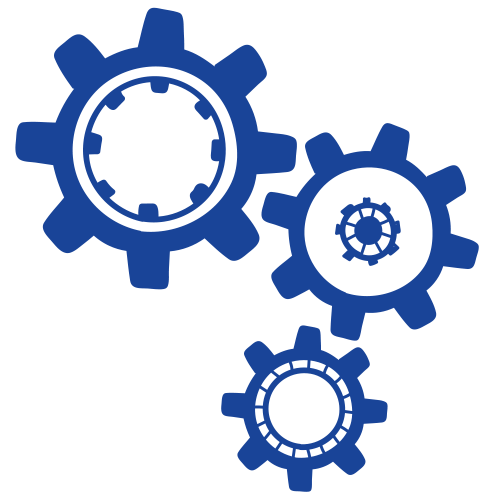
Automated testing
Even though automated testing sounds quite apparent, it is ignored by many. This type of testing significantly reduces periods of development and the mobile app development cycle in general. The best thing about automated testing is that it can run a whole set of tests all at once. It noticeably decreases the time spent on manual testing and helps with improving the application's security. Automated testing involves several testing methods that are performed to save time. As the testing process gets quicker, building custom software also speeds up. Incorporating more than one testing strategy can offer error-free code.
Maintenance
The development team monitors the performance for approximately two weeks to ensure it works properly and meets all set requirements. Masterful maintenance is effective for future app performance. The development team should be ready for increased work during this stage and experience the same line-up as during the active development stage. Not to mention being prepared for urgent fixes or updates.
You will continuously receive feedback, including requests for other features and bug notes, making regular maintenance essential for keeping your software as functional as possible for your users.

The Importance of Regular Updates
Keeping your software up-to-date is crucial for maintaining its relevance and effectiveness. Regular updates not only address bugs and security vulnerabilities but also introduce new features and improvements that can enhance user experience. This proactive approach to software maintenance ensures that your application adapts to changing user needs and technological advancements, thus maintaining its competitive edge in the market.
Conclusion
In conclusion, the app development timeline is never the same, though it can be skillfully estimated. Follow the well-known business strategies while figuring out how long making an app will take. Make sure that each stage like planning, pre-development, development, testing, launching, post-launch maintenance is performed step by step. Minding all the mentioned details, we hope to have answered your question "how long does it take to make an app" and have given helpful pieces of advice regarding your solutions.
As software development practices evolve, incorporating emerging technologies and methodologies - like AI-assisted coding or enhanced agile frameworks - can significantly influence project timelines.
FAQ
1. What is the app development process?
Each app is different and delivers certain functionality. However, all of them are created within a similar development process that involves planning, design, development, and further maintenance.
2. What are the steps to develop an app?
The app development process consists of deeply connected stages that include:
-
Business analysis
-
UX/UI design
-
Back-end development
-
Front-end development
-
Testing and launching
-
Post-launch support and maintenance
3. How long does it take to develop a mobile app?
Most businesses and individuals want to build apps with a wide variety of features. The feature list and the company itself determine the time to develop the app. The mobile app development timeline depends on the complexity of your mobile app, whether it's an iOS app or an Android app.
-
A simple mobile application could take four months on average.
-
The moderate complexity app development timeline takes about six months.
-
The complex mobile app development services will require 10+ months to implement.
4. Can the software development timeline be accelerated, and how?
Accelerating the development timeline is possible through strategies like developing MVPs, adopting agile methodologies, and utilizing automated testing. However, it's crucial to balance speed with quality to ensure the final product meets the required standards.
5. What is the role of post-launch support in software development?
Post-launch support is vital for addressing immediate issues, providing updates, and ensuring the software remains functional and relevant. It involves monitoring performance, making necessary adjustments, and responding to user feedback.