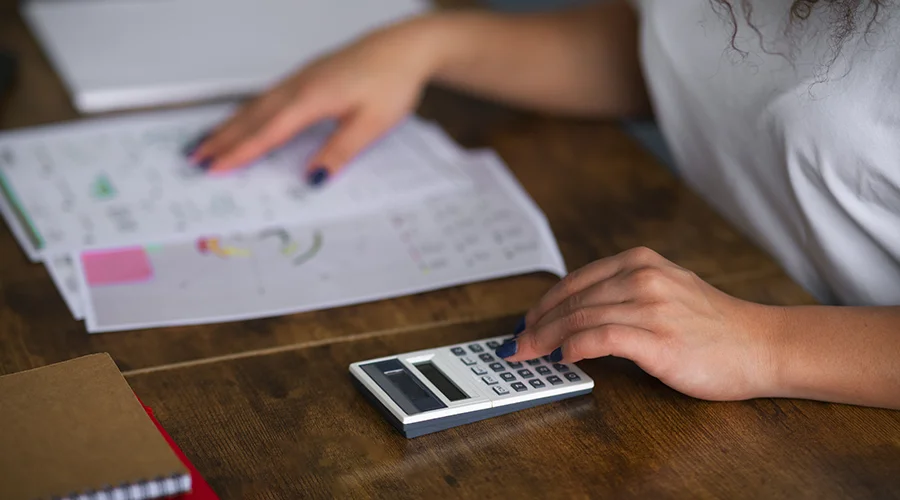The Ultimate Guide to BYOD Security (policy)

Crafting a Secure BYOD Policy: Your Guide to Safeguarding Company Devices
The "Bring Your Own Device" policy introduces the concept of blending personal devices with professional workflows while presenting both promising opportunities and inherent risks. As businesses embrace this trend to drive productivity and employee satisfaction, it becomes crucial to navigate the complexity of BYOD security policies.
In this comprehensive guide, we talk about strategies that safeguard valuable corporate data while empowering individuals in both their personal and corporate digital environments.
What is BYOD?
BYOD, an acronym for Bring Your Own Device, refers to the practice of employees using their personal devices such as smartphones, tablets, or laptops for work purposes. This trend has gained popularity in recent years due to its potential benefits including increased employee satisfaction and productivity.
Business leaders should adopt efficient BYOD management to maximise the benefits of BYOD while minimising hazards, regardless of whether employees use their own devices solely or occasionally work from a personal smartphone or laptop in addition to a device provided by the firm.
The Rise of BYOD Security
67% of employees use their personal devices at work regardless of the company's BYOD policy, even though 95% of organisations permit employee-owned devices in the office in some capacity. This indicates that some employees are accessing corporate networks and applications on their personal devices, despite the fact that such behaviour is strictly prohibited.
These results show that regardless of whether the firm has previous awareness of or policies regarding the usage of personal devices, employees are likely to utilise their own mobile devices to do business. In other words, organisations that choose to disregard the probable use of personal devices may be ignoring a significant security issue.
Devices at Work: Where Should You Draw the Line
One advantage of allowing employees to use their personal devices is increased productivity. By using familiar devices, employees tend to be more comfortable and efficient in completing their tasks. Additionally, the ability to access work-related information on-the-go with mobile devices enables flexibility and remote working possibilities.
However, there are also several disadvantages associated with BYOD. First and foremost is the potential risk to the company network and corporate data. Personal devices may not have the same level of security measures implemented as company-provided ones, making them vulnerable targets for cyberattacks or data breaches.
BYOD Security Risks
As BYOD usage increases and security threats are better understood, businesses and their employees are adopting and accepting its security standards to a greater extent. Some of the challenges surrounding the security of BYOD policies are:
Alternatives to BYOD
While BYOD is a popular choice, organizations should also consider alternative approaches to meet their specific needs. Two prominent alternatives are Choose Your Own Device (CYOD) and Company-Owned, Personally Enabled (COPE) strategies.
These alternatives offer organizations different approaches to address the security concerns related to employees' devices and operating systems.

CYOD
CYOD allows employees to select from a pre-approved list of devices provided by the organization. This approach ensures that only approved devices with compatible operating systems are used within the corporate environment. By limiting device choices, organizations can better manage and secure these devices while still providing some level of flexibility for employees.

COPE
On the other hand, COPE involves supplying employees with company-owned devices that they are also allowed to use for personal purposes. This approach gives organizations greater control over both hardware and software configurations, allowing them to enforce stricter security measures. However, it may limit employee autonomy in terms of device selection.
How to Create a BYOD Policy - Advice for Businesses
Developing a comprehensive BYOD security policy is vital for companies to protect sensitive data while maximizing the benefits of employee-owned devices. Here's some expert advice to guide you through the process:

Defining Acceptable Use
Clearly outline the acceptable uses of personal devices for work, including restrictions on accessing certain websites, downloading apps, or storing sensitive data.
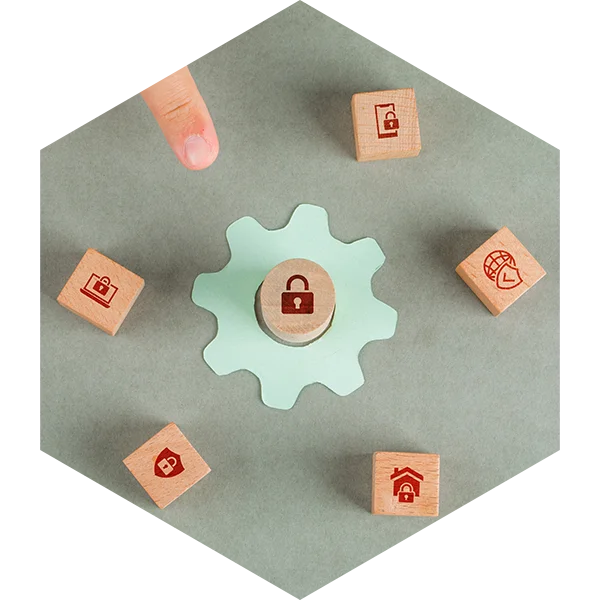
Establishing Security Measures
Firstly, implementing robust authentication mechanisms is crucial in verifying the identity of users accessing corporate resources through their personal devices. This includes multifactor authentication methods like biometrics or token-based systems that add an extra layer of protection against unauthorized access.
Additionally, employing secure communication protocols such as SSL/TLS ensures that data transmitted between employee-owned devices and corporate networks remains confidential.

Providing Employee Training
Comprehensive training programs can go a long way in raising awareness among employees regarding potential risks associated with BYOD usage. These programs should cover topics such as password hygiene, recognizing phishing attempts, and safe browsing habits to empower employees with the knowledge necessary for protecting their own devices and the company's assets alike.
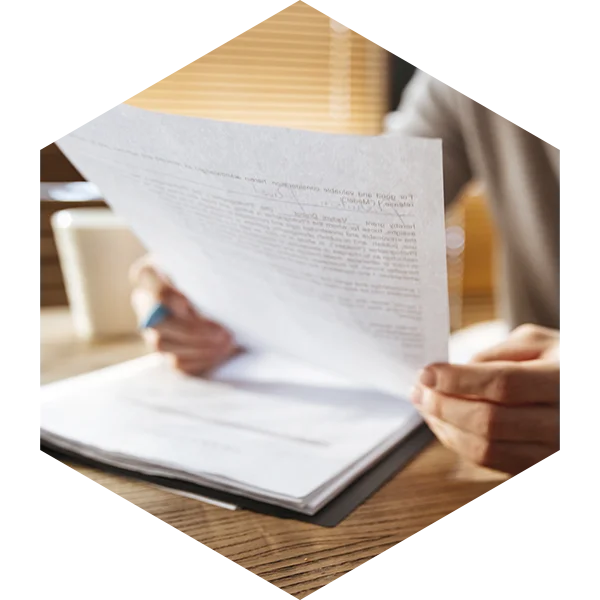
Addressing Legal and Privacy Considerations
Ensure compliance with relevant laws and regulations, such as data protection and privacy laws, to protect both personal and corporate data on BYOD devices.
BYOD and Cybersecurity: Best Practices for Secure Devices
To ensure the security of BYOD devices, companies should adopt the following practices:

Password Management
Encourage employees to use strong, unique passwords and enable multi-factor authentication to enhance device security.

Device Encryption
Require device encryption to protect data stored on BYOD devices, ensuring that even if the device is lost or stolen, the data remains secure. Consider utilizing remote wipe capabilities that allow them to erase all corporate data remotely when a device goes missing.

Regular Updates
Enforce policies that require employees to keep their operating systems and applications up-to-date with the latest security patches.
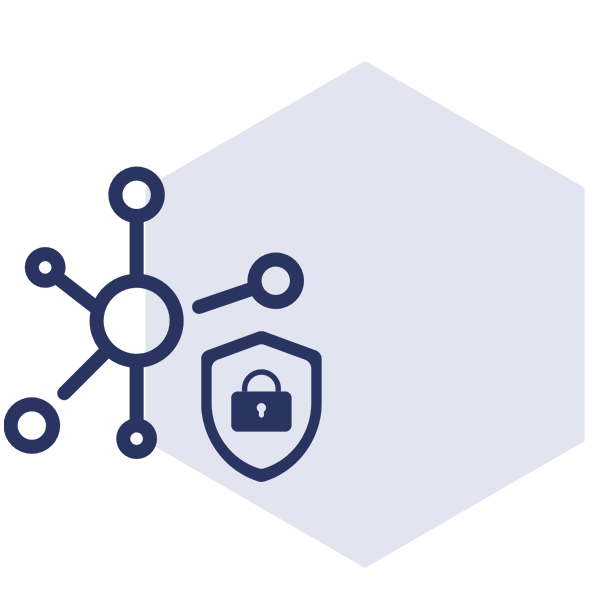
Network Security
Encourage employees to connect to secure and trusted networks, such as virtual private networks (VPNs), to prevent unauthorized access and data interception.
BYOD Solutions to Enhance The Security Of Your Environment
Relying solely on reactive responses after a breach occurs may result in substantial damage both financially and reputationally. Investing in robust technological solutions enables your company to stay ahead of potential threats and mitigate risks effectively.
Consider implementing these BYOD security solutions to enhance the protection of company devices:
Contact Softwarium today
 white.png)