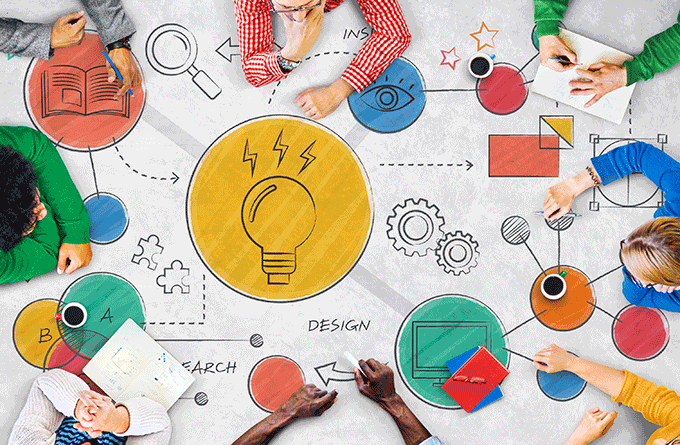SharePoint Best Practices for User Authorization
Your SharePoint site is all set up and ready to go. Great! However, there are still some important things that you will need to consider.

SharePoint Best Pacties for User Authorization
One of the first decisions that you will have to make is who will have access to the site itself and the content. One of the main things that you should know is that the decision does not have to be so black and white i.e. either someone has access or not. It is possible to assign users customized permission levels where they can see or edit only certain information. Also, SharePoint provides you with some built-in permissions, but you can achieve a greater level of granularity, but this will require development effort on your part.
With all of this in mind, let’s take a closer look at how all of the permissions inside SharePoint and how these permissions can be inherited by subsequent sites.
Overview
All SharePoint sites exist under one master domain. This is commonly referred to as the site collection. They all have the same owner and administrative settings. If a user has a certain access level they will maintain those same rights for all of the sites in the collection. This is called permission inheritance. It is easy to see where a potential problem might arise. Not all of the people who inherit user permissions from the root site will be authorized to view or edit the content on lower level sites. Here is an outline of how permissions work inside the hierarchy:
-
There is a single person who has the ability to assign access permissions in the site collection, known as the collection administrator. If you have many site collections it is a good idea to assign a separate person as the administrator for each.
-
The site owner, who is responsible for managing the site can edit the permissions which will remove the inheritance.
-
There are some things that you should know in terms of handling lists and libraries. What you should remember is that they will inherit the permissions of the site to which they belong. However, it is possible to break the inheritance for any individual items, you just have to be constantly on top of what can be shared and what needs to be restricted.
In case you might be wondering what would happen if somebody were to share an item with a person who does not have the authority to view it. If this happens, SharePoint will automatically break the inheritance for that item.
Make Permission Sharing Available
A lot of times, there are entire teams working on sites who all have the same permission authorization. If this is the case in your company, then you can simply assign the same permissions to all of the employees with one action, instead of doing so for everybody separately. It is important to note that in order to create such group sharing permissions, you will need to have the “Full Control” level yourself or another permission setting that lets you manage groups. While this is one of the SharePoint best practices, it is recommended that you retain all of the default SharePoint groups. Otherwise, if you start deleting them, the system can become unstable. As a general rule, you should only delete the groups that you will definitely not be using.