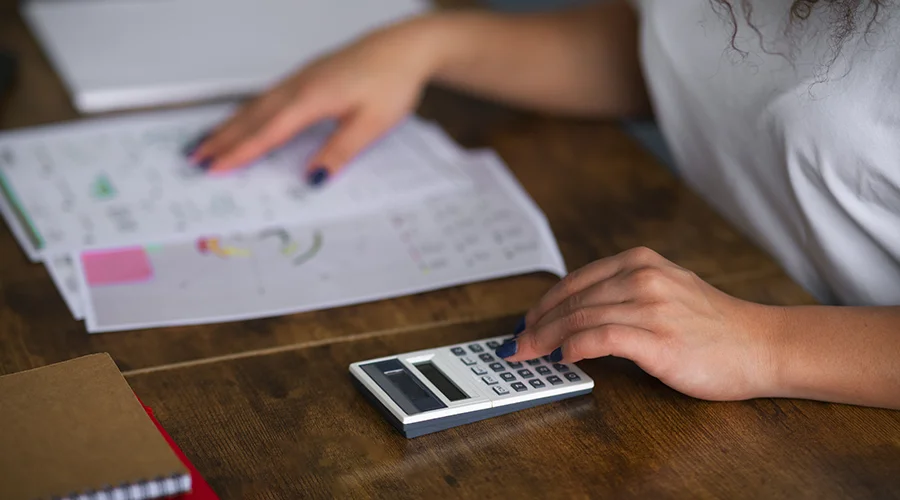Power BI vs. Tableau: Data Platform Comparison

Choosing between Power BI and Tableau for data analytics and visualization is a key decision for many businesses.
Power BI, a Microsoft product, offers deep integration with Microsoft's suite and a user-friendly experience, making it a popular choice for those already using Microsoft tools. Tableau, known for its advanced data visualization capabilities, appeals to users seeking to create intricate and interactive data insights.
In this blog, we get into a direct comparison of both business intelligence tools, focusing on their features, usability, and overall business value to help you make an informed choice.
Data Visualization Features and Capabilities
Let's delve into a comparison of their extensive features to provide a clearer picture of what each platform brings to its users.

Power BI:
As a leader in the business intelligence market, Power BI is known for its extensive integration with Microsoft products, making it a seamless addition for users already within the Microsoft ecosystem. Key features include:
-
Comprehensive Analytics Tools: Power BI provides a wide array of advanced analytics tools. Its data modeling and data analysis expression capabilities are particularly noteworthy, enabling users to explore data and derive insights effectively.
-
Rich Visualization Options: Power BI offers a range of data visualization tools, from line charts to more complex visualizations. These tools make Power BI a powerful data visualization tool, allowing users to create detailed and attractive visualizations with ease.
-
Integration with Microsoft Products: Power BI's integration with Microsoft products like SQL Server, Power Query, and Azure enhances its appeal to Microsoft-centric businesses. Power BI Desktop and Power BI Mobile further extend its functionality across different platforms.
-
Power BI Service and Power BI Premium: These services offer advanced features for enterprise users, such as greater scalability and additional security options, making Power BI suitable for handling bulk data and multiple data sources.
-

Tableau:
Tableau is celebrated for dealing with large volumes of data quickly and is often chosen by professionals who need to create complex and interactive data visualizations. Its standout features include:
-
Advanced Visualization Capabilities: Tableau excels in creating powerful data visualizations. It offers a range of tools for users to create visualizations that are both detailed and interactive, making it a powerful data visualization tool.
-
Tableau Prep and Tableau Server: These features provide advanced options for data preparation and server-based data management, catering to complex data analysis needs.
-
Intuitive Interface for Data Exploration: Tableau is designed with an intuitive interface that allows users to visualize data and explore data points with ease, catering to both seasoned data analysts and newcomers.
-
Wide Range of Data Connectors: Tableau's ability to connect with various data sources, including Google Analytics and SQL Server, makes it versatile and suitable for diverse business environments.
-
| Feature | Power BI | Tableau |
|
Analytics Tools |
Comprehensive suite for data analysis, including data modeling and analysis expressions. |
Advanced data visualization capabilities for intricate and interactive insights. |
|
Data Visualization |
Offers a range of tools for creating detailed and attractive visualizations. |
Known for intuitive and flexible tools for complex visualizations. |
|
Integration |
Strong with Microsoft products; direct connectivity to services like Google Analytics. |
Extensive range of data connectors; not as Microsoft-centric as Power BI. |
|
Specialized Services |
Power BI Service and Power BI Premium for enterprise users. |
Tableau Prep and Tableau Server for advanced data management and analytics. |
|
Device Compatibility |
Power BI Desktop and Mobile for cross-platform functionality. |
Tableau Desktop and Online, supporting a range of devices and platforms. |
|
Data Handling |
Efficient with large datasets; optimized for Microsoft environments. |
Robust performance with large datasets; optimized data flow for complex data sets. |
User Interface and Ease of Use
The user interface and ease of use are critical aspects when choosing between Power BI and Tableau, as they directly impact the efficiency and comfort with which users can perform data analysis and create visualizations.

Power BI:
-
User-Friendly Design: Power BI is designed with a user-friendly interface, making it accessible for users at all levels of expertise. Its intuitive interface simplifies the process of creating data visualizations, which is especially beneficial for beginners or those who prefer a straightforward approach.
-
Power BI Desktop and Mobile App: Power BI Desktop provides a robust workspace for creating reports and data visualizations on a PC, while Power BI Mobile extends this functionality to mobile devices, ensuring access to data and insights on the go.
-
Streamlined Data Exploration: With tools like Power Query, users can easily access data, transform it, and visualize it without needing deep technical knowledge. This accessibility makes Power BI a preferred choice for businesses looking for a balance between functionality and user-friendliness.
-
Integration with Microsoft Products: For users already accustomed to Microsoft products, Power BI offers a familiar environment, reducing the learning curve and enhancing productivity.
-
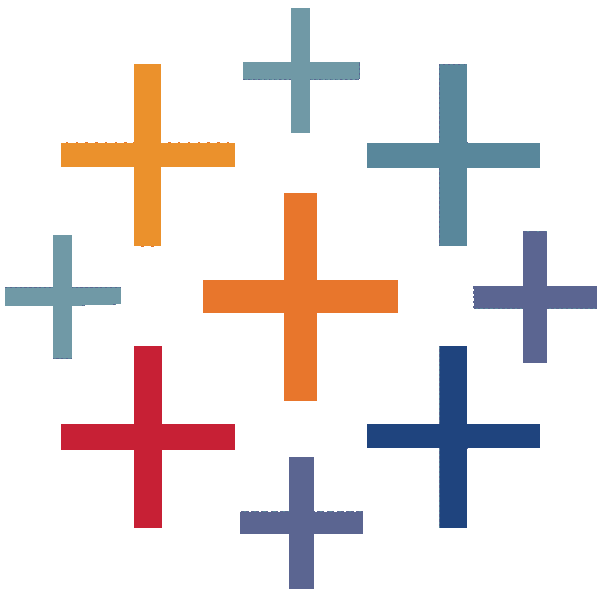
Tableau:
-
Intuitive Data Visualization Interface: Tableau is renowned for its intuitive interface, particularly when it comes to creating complex and interactive visualizations. This makes it a powerful tool for those who prioritize visual data exploration and want to create detailed visualizations.
-
Flexibility in Data Handling: Tableau's interface supports a wide range of data manipulation and visualization techniques, catering to both novice and experienced users. Tableau Desktop and Tableau Online provide versatile platforms for data analysis.
-
Tableau Prep for Data Preparation: Tableau Prep adds another layer of user-friendliness, simplifying the process of cleaning and preparing data for analysis. This feature is particularly useful for users dealing with diverse or complex data sets.
-
Learning Curve: While Tableau is intuitive for visualization creation, its wide array of features can present a steeper learning curve for new users, especially those not as familiar with data analytics.
-
Integration and Compatibility
The integration and compatibility of a data analytics platform with other systems and data sources are crucial for a seamless and efficient workflow of data professionals. Power BI and Tableau, both leaders in data visualization, offer different approaches and strengths in this area.

Power BI:
-
Microsoft Ecosystem Integration: Power BI excels in integrating seamlessly with various Microsoft products, such as Excel, Azure, and SQL Server. This integration is particularly advantageous for organizations that already rely heavily on Microsoft products.
-
Data Source Connectivity: Power BI allows easy connection to a variety of data sources, including both on-premises and cloud-based sources. It supports direct connectivity to services like Google Analytics, offering flexibility in data access.
-
Power BI Service and Power BI Embedded: These services enhance Power BI’s capabilities in terms of sharing and embedding analytics. Power BI Service allows users to publish reports and dashboards, while Power BI Embedded can be used to integrate these into other applications.
-
Compatibility Across Devices: With Power BI Mobile, users can access insights and visualizations on various devices, ensuring compatibility and accessibility.
-

Tableau:
-
Broad Range of Data Connectors: Tableau is known for its extensive range of data connectors. It can connect to virtually any database or data source, from traditional databases to modern cloud services, making it highly versatile.
-
Tableau Server and Tableau Online: These platforms provide robust solutions for sharing and collaborating on data visualizations. Tableau Server is ideal for enterprise environments, while Tableau Online offers a cloud-based alternative.
-
Cross-platform Functionality: Tableau works across different platforms and devices, allowing users to access and interact with their data visualizations from anywhere.
-
Integration with Non-Microsoft Products: While Tableau also integrates with Microsoft products, it is not as deeply embedded in the Microsoft ecosystem as Power BI. This can be an advantage for organizations that use a diverse range of IT solutions.
-
Performance and Scalability
The performance and scalability of a data analytics tool are vital for businesses that manage large volumes of data and require a solution that can grow with their needs.

Power BI:
-
Efficient Performance in Microsoft Environments: Power BI is optimized for performance within the Microsoft ecosystem. It handles large datasets effectively, especially when integrated with other Microsoft tools like Azure.
-
Scalability with Power BI Premium: For enterprises, Power BI Premium provides enhanced performance and scalability. It allows for the management of vast amounts of data and a large number of users, making it suitable for bigger organizations.
-
Handling Bulk Data: Power BI can process and visualize bulk data efficiently, though its performance can vary depending on the complexity of the data and the visualizations used.
-
Data Refresh and Real-Time Updates: Power BI offers fast data refresh capabilities and real-time data update features, ensuring that businesses have access to the latest information for decision-making.
-
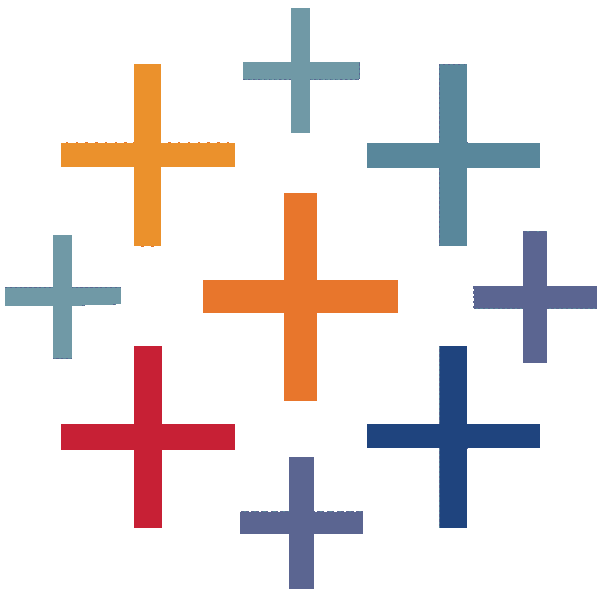
Tableau:
-
Robust Performance with Large Data Sets: Tableau is known for its ability to handle large and complex datasets with ease. Its robust performance makes it a favorite among data-heavy organizations.
-
Tableau Server for Scalability: Tableau Server provides a scalable solution for businesses, allowing them to grow their data analytics capabilities as their needs evolve. It supports a large number of concurrent users and vast data sources.
-
Optimized Data Flow: Tableau's optimized data flow allows for efficient data processing and visualization, even when working with extensive and complex data sets.
-
Flexibility in Data Handling: Tableau's flexible approach to data handling, including options for in-memory and direct query data connections, contributes to its scalability and performance.
-
Pricing and Licensing
Pricing and licensing models are critical considerations when selecting a data analytics platform, as they directly impact the total cost of ownership and the scalability of the solution. Power BI and Tableau offer different pricing structures to cater to a range of business needs.

Power BI:
-
Flexible Pricing Models: Power BI provides a tiered pricing model, which includes a free version, Power BI Pro, and Power BI Premium. The free version offers basic features, making it suitable for individual users or small teams.
-
Power BI Pro: For more advanced capabilities, including greater data capacity and more frequent data refreshes, Power BI Pro is available at a per-user monthly subscription fee.
-
Power BI Premium: Targeted at larger enterprises, Power BI Premium offers enhanced performance, larger data capacities, and additional features like advanced AI capabilities and on-premises reporting. It is priced on a capacity basis, allowing businesses to scale as needed.
-
Transparent Licensing: Power BI's licensing is straightforward, making it easier for businesses to understand and predict their costs.
-
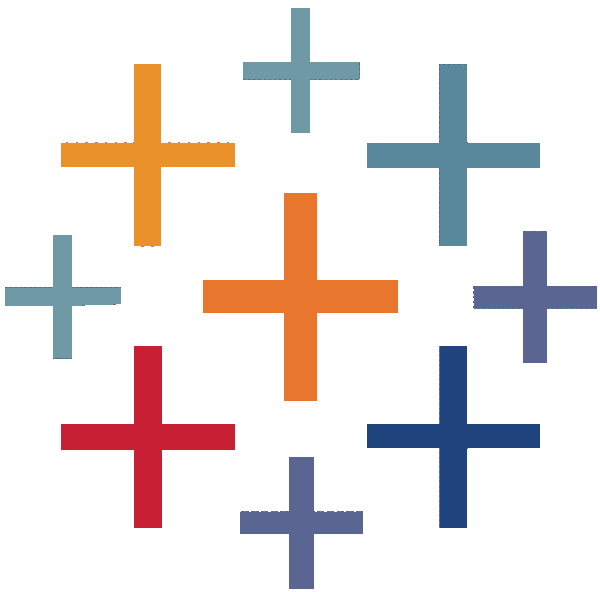
Tableau:
-
Tiered Subscription Plans: Tableau offers several subscription plans, including Tableau Viewer, Tableau Explorer, and Tableau Creator, each with different levels of functionality and access.
-
Tableau Creator for Comprehensive Access: The Tableau Creator plan provides full access to the Tableau suite, including Tableau Desktop, Prep, and Server or Online. It is designed for users who create and manage extensive visualizations.
-
Scalability in Licensing: Tableau's licensing is scalable, allowing businesses to add more users or upgrade plans as their needs grow.
-
Cost Consideration: Tableau's pricing can be higher than Power BI, especially for the more comprehensive plans, but it is justified by the platform's advanced capabilities and flexibility.
-
Pros and Cons
Understanding the advantages and limitations of Power BI and Tableau is crucial for businesses to make an informed decision. Here's a breakdown of the pros and cons of the two powerful data visualization tools.


Power BI
Pros:
-
Microsoft Integration: Seamlessly integrates with Microsoft tools, ideal for those already in the Microsoft environment.
-
User-Friendly: Intuitive and easy to use, great for beginners and non-technical users.
-
Cost-Effective: Offers a free version and affordable pricing tiers, suitable for small to medium businesses.
-
Mobile Support: Accessible on mobile devices, enhancing flexibility and accessibility.
Cons:
-
Limited Customization: Less flexibility in visualization customization compared to Tableau.
-
Performance with Large Data: Can be less efficient than Tableau when handling very large or complex datasets.
-

Tableau
Pros:
-
Advanced Visualizations: Exceptional in creating detailed, interactive visualizations.
-
Large Data Sets: Effectively manages and visualizes large, complex datasets.
-
Data Connectivity: Connects with a wide range of data sources, offering versatility.
-
Flexibility: Highly flexible in data manipulation and visualization techniques.
Cons:
-
Steeper Learning Curve: More complex features that can be challenging for new users.
-
Cost: Generally more expensive than Power BI, particularly for advanced capabilities.
-
Conclusion
Deciding between Power BI and Tableau depends on your specific needs and context. Power BI is ideal for those seeking an affordable, user-friendly platform, especially for businesses already integrated with Microsoft's ecosystem. It's a great fit for small to medium-sized enterprises or individuals needing a straightforward solution for data visualization and analytics.
Tableau, on the other hand, is better suited for organizations that require advanced data visualization capabilities and can handle large, complex datasets. It's the preferred option for users needing a more flexible and comprehensive tool to analyze data in-depth.
In summary, choose Power BI for its simplicity and cost-effectiveness, and opt for Tableau for its advanced features and flexibility in data handling. Your selection should align with your business’s scale, budget, and the complexity of your data visualization needs. Both Power BI and Tableau continually release updates to enhance their analytics capabilities, so revisiting their features periodically can help businesses stay ahead in data-driven decision-making.