A Side-by-Side Comparison of Amazon QuickSight and Power BI

Amazon QuickSight vs. Power BI: A Comparative Analysis
Two of the most prominent players in the field of business intelligence (BI) and data analytics are Amazon QuickSight and Power BI by Microsoft. Both offer powerful capabilities for data visualization, analysis, and reporting, but each comes with its unique features and strengths.
Understanding the nuances of AWS QuickSight vs Power BI is crucial for businesses aiming to harness their data effectively. BI software not only assist in visualizing data, but also play a significant role in shaping data-driven decisions.
In this comparative analysis we delve into the specifics of each tool, providing insights into their features, usability, integration capabilities, and more, to guide users in choosing the tool that best fits their business needs.
Overview of Amazon QuickSight
Amazon QuickSight, part of the extensive suite of AWS services, is a cloud-native business intelligence tool known for its speed, scalability, and ease of use. It stands out with its serverless architecture, allowing users to run queries against large datasets and gain valuable insights without managing any infrastructure.
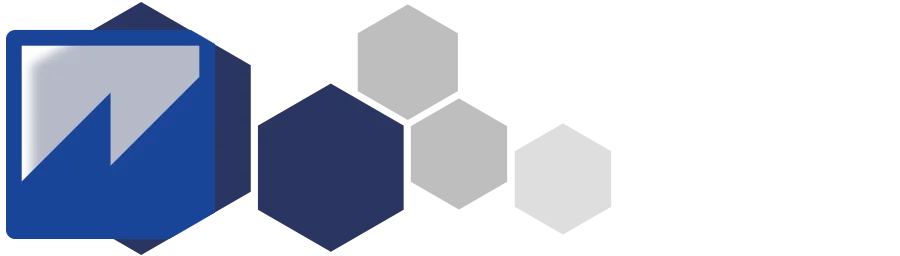
Overview of Microsoft Power BI
Microsoft Power BI is a leading data analytics and business intelligence tool that empowers users to visualize data and share insights across an organization or embed them in an app or website. Known for its deep integration with other Microsoft products, Power BI provides a comprehensive suite of tools for data analysis and sharing.
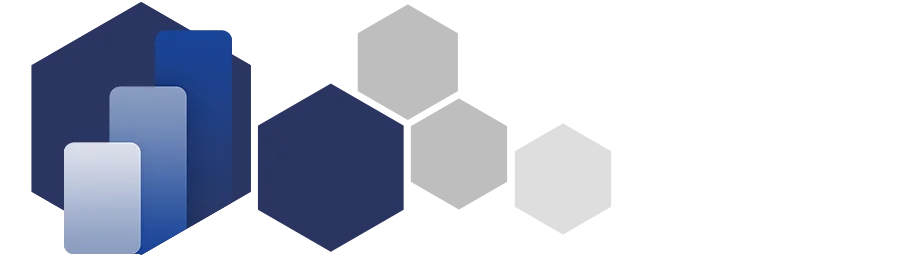
Feature Comparison
Let's examine the capabilities in data visualization, dashboard creation, data processing, and their unique features to help you discern which tool aligns best with your business objectives. Let's explore how these platforms stand up against each other and other BI solutions.
Data Visualization Capabilities

Power BI:
-
Offers a wide array of advanced visualization options, including interactive dashboards and custom visuals.
-
Users can create complex visualizations, leveraging Power BI's analytics dashboards for detailed data analytics.
-
Supports user submitted visualizations, allowing customization beyond standard charts like pie charts and bar graphs.
-
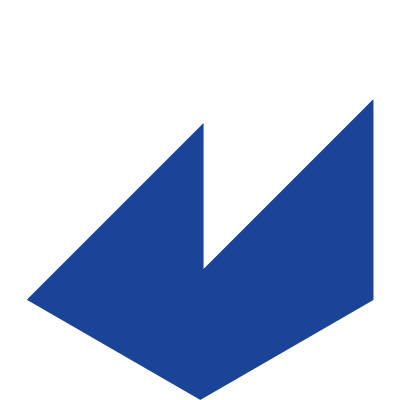
Amazon QuickSight:
-
Focuses on user-friendly data visualizations suitable for quick insights.
-
Provides easy-to-use tools for creating basic charts and interactive visualizations.
-
Integrates well with other AWS services, enhancing its data visualization capabilities within the AWS ecosystem.
-
Dashboard Creation and Report Generation

Power BI:
-
Known for powerful, customizable dashboard creation, facilitating interactive reports and detailed analytics.
-
Power BI reports can be highly interactive, offering insights through drill-down features.
-
Offers extensive sharing tools, making it easier to share insights and collaborate across teams.
-
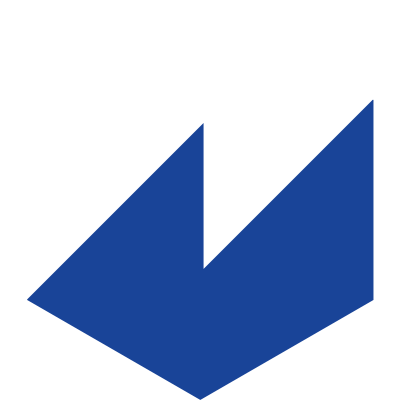
Amazon QuickSight:
-
Offers a streamlined approach for quick and efficient dashboard creation.
-
While limited compared to Power BI in terms of customization, it's highly effective for standard reporting needs.
-
Emphasizes speed and ease of use, suitable for users needing quick, actionable insights.
-
Data Processing

Power BI:
-
Provides robust data processing capabilities, especially suitable for handling large datasets and complex analytics.
-
Includes an in-memory calculation engine for faster data processing.
-
Offers extensive data integration features, connecting easily to various data sources including SQL Server and other Microsoft products.
-
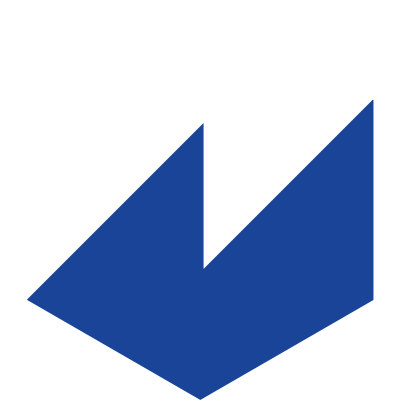
Amazon QuickSight:
-
Efficiently processes data using the SPICE engine, offering quick responses even with large datasets.
-
While it provides efficient data processing, it is sometimes perceived as limited compared to Power BI's more advanced options.
-
Focuses on seamless integration within the AWS ecosystem, making it highly efficient for users of AWS services.
-
Unique Features

Power BI:
-
Advanced AI capabilities, including AI-powered data analytics and visualization.
-
Power BI Pro and Premium tiers offer additional features like greater data capacity and more frequent data refreshes.
-
Allows integration with open source repositories, providing additional flexibility for data analysis.
-
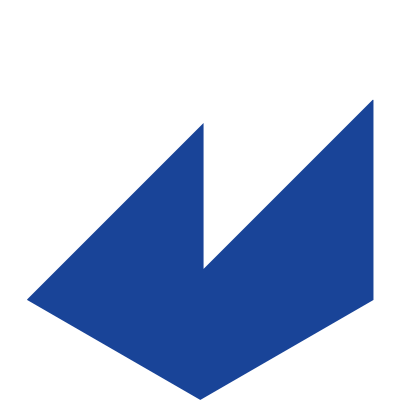
Amazon QuickSight:
-
Offers ML Insights, utilizing machine learning for advanced data analysis.
-
Known for its cost-effective pricing model, including a nominal per-use price, making it accessible for various business sizes.
-
Provides a more lightweight solution within the BI tools landscape, favoring simplicity and quick deployment.
-
Ease of Use and User Interface
Between QuickSight vs Power BI, user experience varies notably. Power BI, a product of Microsoft Power, is known for its comprehensive functionality which can entail a steep learning curve, especially for those new to business intelligence tools. However, for users familiar with Microsoft products, the transition can be smoother. Power BI offers an array of video tutorials and user submitted visualizations, which aid in overcoming its initial complexity.
Amazon QuickSight, on the other hand, is often lauded for its user friendly interface. This aspect makes it particularly appealing for users seeking a straightforward, easily navigable BI solution. QuickSight's approach to user experience is to provide a more accessible, less intimidating introduction to data analytics, making it a preferred choice for organizations fostering a data driven culture without extensive technical backgrounds.
Integration and Compatibility

Data Source Integration
Power BI's data source compatibility is extensive, providing robust data integration features that allow it to connect with a wide variety of data sources. This includes integration with Microsoft products like SQL Server, as well as other tools and databases. This breadth of compatibility positions Power BI as a highly versatile tool for comprehensive data analysis.
Amazon QuickSight's integration capabilities, especially with AWS services, are a key aspect of its appeal. It allows for seamless connection with other Amazon Web Services, facilitating an integrated data analysis experience within the AWS ecosystem. However, when it comes to integrating a broader range of data sources, Power BI has a slight edge over QuickSight.

Cloud-Based vs. On-Premises Deployment
Power BI offers both cloud-based solutions through the Power BI service and on-premises deployment options. This flexibility caters to different organizational needs, including those of bigger corporations requiring robust on-premises solutions.
Amazon QuickSight is primarily cloud-based, reflecting its design as a lightweight solution in the AWS suite. It's a cost-effective option for businesses seeking a scalable and serverless BI solution, especially effective for small to medium-sized enterprises.
Performance and Scalability

Handling Large Datasets
In managing huge datasets, Power BI showcases its strength, particularly with the Power BI Premium tier. It's equipped to handle complex data models and large volumes of data, making it suitable for intensive data processing requirements.
Amazon QuickSight also performs admirably with large datasets, primarily due to its SPICE engine, which ensures quick and efficient data processing. While it may not match the depth of Power BI's data processing capabilities, it offers sufficient power for most business intelligence needs.

Scalability
Scalability is a crucial factor in QuickSight vs Power BI comparison. Power BI, with its various tiers including Power BI Pro and Premium, caters well to larger organizations with its scalable solutions. It can effectively grow with the organization, handling increasing data needs and user numbers.
Amazon QuickSight's scalability is particularly effective within the AWS ecosystem. Its serverless architecture means it can scale automatically to meet demand, making it a flexible option for businesses of varying sizes.
Pricing and Licensing Models

Power BI
Power BI's pricing model includes a free version with basic functionalities, suitable for individual users or small teams. The Power BI Pro tier offers more advanced features and greater data capacity, suitable for regular business use. For larger organizations, the Power BI Premium tier provides extensive capabilities and dedicated cloud resources, though at a higher cost.
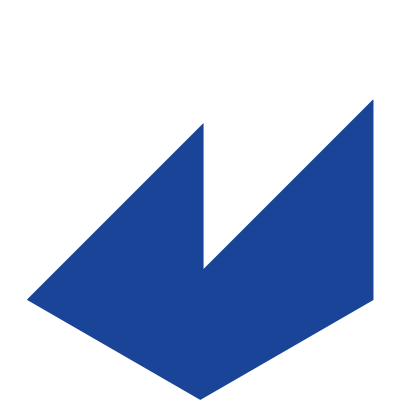
Amazon QuickSight
Amazon QuickSight offers a unique pricing model that is based on a nominal per-use price, making it a cost-effective option for businesses with variable usage patterns. It also provides a free tier for basic usage, with the enterprise edition offering extended features and capabilities for larger business requirements.
Pros and Cons
When considering the right business intelligence tool for your needs, weighing the pros and cons of each option is crucial. Amazon QuickSight and Power BI are both powerful tools, but they cater to different needs and preferences.
Here's a comparative table that succinctly outlines the strengths and weaknesses of each, helping you make an informed choice:
| Feature | Power BI | Amazon QuickSight |
|
Ease of Use |
Comprehensive but with a steeper learning curve. |
Known for user-friendly interface, suitable for non-technical users. |
|
Integration with Other Services |
Extensive integration with Microsoft products and other data sources. |
Seamless integration within AWS services. |
|
Pricing Model |
Free version available; Pro and Premium tiers for more advanced features. |
Cost-effective, pay-per-session pricing, ideal for variable usage. |
|
Scalability |
Highly scalable across all business sizes, especially with Pro and Premium tiers. |
Efficient scalability within the AWS ecosystem. |
|
Data Processing |
Powerful processing capabilities, suitable for large and complex datasets. |
Quick and responsive with SPICE engine, though less advanced. |
|
Customization |
Highly customizable visualization and reporting tools. |
Offers essential customization, but less flexible than Power BI. |
|
Advanced Features |
Robust AI capabilities and advanced analytics features. |
Limited advanced features compared to Power BI. |
|
Suitability for Large Datasets |
Particularly strong with large datasets and complex analytics. |
Capable, but may be less flexible for very complex data scenarios. |
|
Resource Intensity |
Premium tier is resource-intensive, requiring more investment. |
More lightweight and less resource-intensive. |
Conclusion
In conclusion, both Amazon QuickSight and Power BI offer powerful capabilities for businesses looking to leverage data analytics for informed decision-making. The choice between QuickSight vs Power BI ultimately depends on specific business needs, existing infrastructure, and budget constraints.
For organizations deeply integrated into the AWS ecosystem, Amazon QuickSight offers a seamless, cost-effective solution. Meanwhile, Power BI stands out for businesses requiring more advanced data analytics capabilities, particularly those already using Microsoft products.
Regardless of the choice, both BI solutions provide valuable insights and a competitive advantage in today's data-driven business landscape, making them invaluable assets for any organization aiming to thrive in the digital era. Given that both Amazon QuickSight and Power BI continuously evolve with new features and improvements, regularly reviewing their latest capabilities can help your organization remain competitive and data-driven.
Connect with Softwarium today