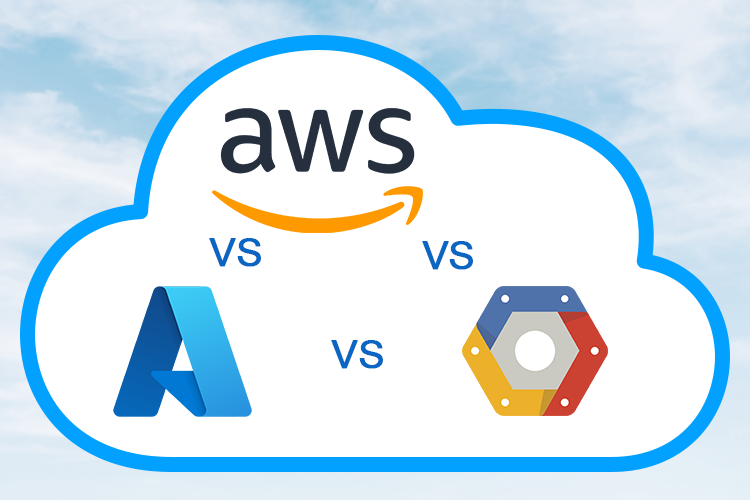How Doctors are Using the Microsoft Power Platform to the Strengthen COVID-19 Response

How Doctors are Using the Microsoft Power Platform to the Strengthen COVID-19 Response
The massive intake of patients in hospitals across the country and the world is putting a strain on hospital resources. Health professionals need a way to manage all of the information they are receiving and communicate with each other to efficiently enhance patient care. Health organizations are using the Microsoft Power Platform to make all of their processes more efficient. Let’s first take a look at what the Microsoft Power Platform is and what are the practical applications in the world of healthcare.
What is the Microsoft Power Platform?
If you are familiar with the Microsoft family of products you probably notice that some products have the word “power” in their name. For example, PowerApps, Power BI, and PowerAutomate. The Microsoft Power Platform combines all of these apps to combine all of the data that you have together and to create a common business model. Health organizations deal with a ton of patient data daily and the deluge is not relenting any time soon since more and more people are coming in.
With the Microsoft Power Platform, you can obtain insights from all of the data that you get and you don’t have to be an IT professional to use it. In the old days, if doctors wanted to make sense of the data, they would have to put in a ticket request, outline all of the requirements, have meetings with technical professionals and then wait for the product to be created. This entire process could take many months. Thanks to the Microsoft Power Platform, doctors can analyze the data themselves and have the insights available right away.
Now that we have received an introduction to what the Microsoft Power Platform is, let’s take a look at the practical applications.
Keeping Track of Resources
The Swedish Health Services were looking to find a way to keep track of how many hospital beds they had available, as well as masks, ventilators, and other things needed to treat patients. Most importantly, they needed all of this information to be readily available to frontline workers who needed to access this information from their mobile devices. All of this information would be fed into a database and will be used to make decisions on where to divert patients in case one hospital does not have the resources to admit patients.
The way it works is the administrators create all of the hospital locations inside the system and the supplies they currently have. The frontline staff would be in charge of managing all of this information to make sure it is current. All of the information will be gathered and displayed inside the decision support dashboard. Here we can see how Microsoft PowerApps, Power BI, and PowerAutomate were all used.
The entire system was created with PowerApps, then PowerAutomate was used to expedite all of the data collection and get it to the database. Finally, Power BI helped visualize all of the information in the form of a report so that health officials did not have to read many lines of data.

Using the Microsoft Power Platform to Improve Hygiene
One of the main reasons for the transmission of the COVID-19 and many other viruses is poor hygiene conditions inside health organizations. In order to prevent such disease transmission, hospitals needed to ask health professionals to walk around the premises with a pen and paper and write down any violations that were found. All of this information would later be manually inputted into a system for the broader community of doctors to see. So, here, we have two manual processes that are slowing improvements in hygiene.
Microsoft PowerApps were used to create a cross-platform solution that allowed doctors to capture the needed data in hours instead of days and months. The health professionals used a mobile device to walk around the premises and fill out a form with the needed information. As the data was coming in, Power BI was used to visualize all of the information and provide powerful insights into the sanitary condition of the organization. Best of all, no coding is required to create such a solution, thus expediting the process even more.
Customize the Solution to Get the Highest ROI
While all of the out-of-the-box features that Micorosft PowerApps, Power BI, and PowerAutomate include, you will need to have some development work done to customize all of the products to your exact specifications. Even though this will add to the overall cost, you will get more bang for your buck and make the lives of your employees much easier if you customize all of the solutions.