What is MuleSoft?
MuleSoft platform is the most widely used API and data integration platform in the world. Thousands of customers are using their AnyPoint Platform to innovate faster with reusable APIs and integrations.

What is MuleSoft?
Companies implementing MuleSoft can quickly unlock business opportunities by connecting all their data sources and integrating third-party apps. This is why Salesforce decided to acquire MuleSoft in May of 2018. It allows their customers to use MuleSoft to unleash the full power of Salesforce by integrating data from Salesforce, Google Cloud Storage, and Oracle databases to deliver more of a connected experience. Looking at the broader picture, data integrations are one of the top reasons digital transformation initiatives fail, and MuleSoft is here to fix that.

What Does MuleSoft Do?
Nowadays, customers are demanding seamless experiences. They don’t want to see any gaps between your departments and your various systems. MuleSoft brings this together by helping organizations change and innovate faster by making it easy to connect data, applications and devices with a modern API-led approach.
Organizations that embrace APIs reap significant rewards. They see benefits like increased productivity, self-service, and enhanced innovation. The 2021 Connectivity Benchmark report found that the average organization generates over a quarter of their revenue from APIs and related implementations.
Overview of MuleSoft Data Integration Platform
AnyPoint Platform
MuleSoft has an integrated development environment, called the MuleSoft AnyPoint Platform, that can streamline all of your internal technologies and simplify integration.
The AnyPoint platform has quickly become one of the most preferred and highly scalable platforms for creating and maintaining APIs. Perhaps the biggest reason for such growth is the ease and simplicity of creating all of these APIs. This is especially true if you have Mule 4, which we will get into later.
Basically, not only will you be able to connect all of your apps, but you can connect them to your on-premise systems as well. This is because the AnyPoint Platform architecture was created so that the data can flow pretty much anywhere it is. You can do pretty much anything you need inside as far as integrations are concerned. Even if you have applications created with disparate technologies, you can still use the Anypoint Platform to connect them if needed.
MuleSoft AnyPoint Platform provides new insights about your customers, streamlines and automates business processes and decreases the time to market for new products.
Mulesoft connectors: Mule ESB (Mule Enterprise Service Bus)
MuleSoft has an Enterprise Service Bus (ESB) Java-based lightweight integration platform that allows developers to quickly and easily integrate applications, enabling them to exchange data.
It enables easy integration of existing systems, regardless of the different technologies that the applications use, including JMS, Web Services, JDBC, HTTP, and more. The ESB can be deployed anywhere, integrate and orchestrate events in real-time or batch, and has universal connectivity.
Mulesoft connectors: Cloud HUB
MuleSoft CloudHub is a new integration Platform as a Service (iPaaS) environment dedicated to running and managing Mule components and the APIs they expose. CloudHub can be seen as a somewhat “serverless” environment. End users don’t need to provide their servers and infrastructure to run Mule workers and APIs. Still, some of the usual attributes of serverless computing are missing, such as out-of-the-box autoscaling. The out-of-the-box monitoring in CloudHub allows storing logs, worker, and API metrics for a limited period of time.
Additionally, the monitoring and alerting in CloudHub is done using its own separate interface that introduces yet another UI to the busy lives of Mule developers and support.

MuleSoft DataWeave (Simplify Data Analysis)
DataWeave is the MuleSoft expression language for accessing and transforming data that travels through a Mule app.
Mule DataWeave data language is tightly integrated with the Mule runtime engine, which runs the scripts and expressions in your Mule app. It provides tons of features for basic data transformations and complex analysis while implementing integration flows in Mule 4.
Moreover, DataWeave in MuleSoft provides more improvements in performance and increased mapping capability that enables more efficient flow design. As far as performance is concerned, it delivers as much as five times the improvement because it offers a template-driven approach.
Integrating all of your in-house data sources will be quick and efficient, especially if you are using the latest version of MuleSoft. Nevertheless, even if you have not upgraded to Mule 4 DataWeave, you will still be able to use the DataWeave in Mule 3 explicitly built for data integration.
Mule Runtime Engine Overview
Mule, the runtime engine of Anypoint Platform, is a lightweight Java-based enterprise service bus (ESB) and integration platform that helps developers with connecting applications quickly and easily, enabling them to exchange data. Mule Runtime Engine is responsible for running Mule Applications. MuleSoft runtime can be set up on-premise on a private cloud, or you can use MuleSoft’s provided CloudHub. The industry’s only unified platform combines data and application integration across legacy systems, SaaS applications, and APIs with hybrid deployment options for maximum flexibility.
Mule 3 vs Mule 4
If you are using Mule 3, there are many reasons why you should switch to the newer Mule 4. First of all, it eliminates a lot of manual work. For example, there is no need to tune the runtime manually or do the thread pulling manually. Mule 3 was also not very helpful with error handling. It was based on Java exceptions, which followed a trial and error approach. Therefore, Mule 3 made the developer’s work lengthy and tiresome. On the contrary, Mule 4 supports error detection and handling during the design development time. Therefore, Mule 4 is just better all around.

MuleSoft is Certified by ServiceNow
If you are looking to integrate your systems with ServiceNow, you will now be able to do this with Mule. You can connect the AnyPoint Platform with any ServiceNow ESMs, even if they are on the cloud or protected by a firewall. The benefits for your company include the ability to integrate the business processes of all your departments fully. You will be able to connect ESM capability to platforms like SAP and SharePoint.
MuleSoft is One of the Most Popular Software in the World
While MuleSoft may not be a household name like Apple or Microsoft, it is being used by thousands of businesses worldwide, including Fortune 500 companies. This list includes companies such as:
-
eBay
-
Coca-Cola
-
Capgemini
-
Citrix
-
Deloitte
The above list can go on and on. Such prestigious companies trust MuleSoft because they integrate data sources and quickly create API, which gives them a business advantage.
Let’s consider the way that enterprise technology usage has expanded over the years. Today’s average company uses about 900 apps, and only about a third of those are connected. MuleSoft allows companies to connect all of those apps, thus providing a holistic view of MuleSoft customers and increasing innovation.
Getting Started with MuleSoft
Frequently Asked Questions
1. Is MuleSoft a tool?
MuleSoft is not in and of itself a tool, per se, but it does have a lot of tools built inside of it. It would be much better to look at it as middleware and iPaaS solution, as we will discuss later. Having said this, there are tools inside MuleSoft that really help you make life as a developer a lot easier. For example, we mentioned MuleSoft Monitoring a little earlier on. All kinds of tools will help you create links to connectors on Anypoint Exchange that you can incorporate into a Mule app.
2. Is MuleSoft an API?
MuleSoft is not an API, but you can use the Anypoint Platform to create APIs. If you are looking to build APIs-led connectivity, this is definitely the best way to go. API Designer provides a web-based interface for designing, documenting, and testing APIs. APIs are now becoming increasingly valuable themselves, ultimately comprising critical parts of the entire business, so make sure that you can easily create APIs and manage them effectively.
3. Is MuleSoft a Middleware?
MuleSoft is actually both middleware and an iPaaS. You can use MuleSoft to create a layer between two systems that makes it easy for the two to communicate, making seamless connectivity possible without requiring the two applications to communicate directly. However, you can take this a step further with iPaaS by centralizing data and integration points in the cloud. With iPaaS, users can develop integration flows that connect applications residing in the cloud or on-premises and then deploy them without installing or managing any hardware or middleware.