Excel to Power BI: Overcoming Pandemic Consequences
We made it possible to visualize the crucial data insights from Excel spreadsheets in real-time inventory management dashboards of Power BI.

Solution Sneak Peek
.png)
Improved Analysis
PowerBI offers greater data analysis capabilities than Microsoft Excel, which is what Synovos was using before PowerBI.
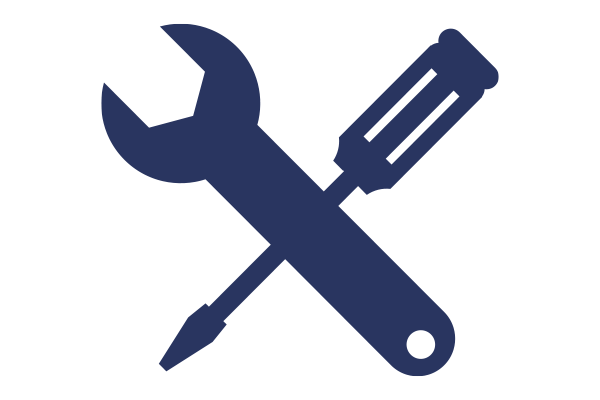
Product Personalization
We added customized fields and dashboards to make processes more efficient and improve capabilities.
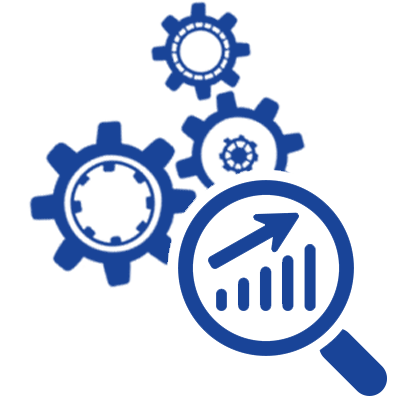
Enhanced Business Processes
Since Synovos gained better insights into what’s going on in the organization, they were able to adjust business processes.
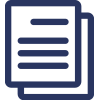
Automatically Generate Custom Reports
All of the reports are created without requiring the user to have any coding skills whatsoever.
About the Client
The client is a global corporation, a leader in the field of solutions for MRO supply chain management. Company operates representative offices in the USA, Canada, Europe, Puerto-Rico, Mexico and Singapore. The company’s primary goal is to help customers to lower indirect costs when supplying goods by increasing efficiency and quality of services provided. The Company offers a full range of integrated supply chains, assets and ancillary services which increase the clients’ performance, efficiency and competitiveness globally.
Business Problem
With the COVID-19 virus causing disruption in a lot of business processes and companies are trying to plan the best they can for the uncertainties that lay ahead. The end users are relying on our client to provide them with certain supplies all year round, but nowadays they are more focused on hygienic products such as disinfectants, gloves, makes and other items. When the customers access the e-catalogue, they can open a huge Excel spreadsheet, with many different tabs, about all of the items in stock. Such an Excel spreadsheet was very difficult for the customers to read and make sense of all the data.The client asked Softwarium to create a tab in the e-catalogue that would display all of the data about their inventory. The data needed to be presented in a table format and visualized as a graph as well.
Solution
Softwarium took all of the data in the Excel spreadsheet and used Microsoft Power BI for visualization. Now the customers can view the available inventory, when it was originally procured, how long supplies will last all in a single dashboard which can also be visualized by Power BI in a single click. The customers can also browse through the item details and look through open orders as well to find whether the items have been shipped. All of the information in the system is updated in real-time so the customers always have the most recent information.
This new dashboard and visualization offer benefits for both the client and its customers. Since all of the information about the quantity and how long supplies will last is readily available, the customers can make better business decisions. The client stands to gain as well since they do not have to answer as many customer inquiries. All of the business information is also visualized inside the client’s CRM and contains sensitive data not available to the general public.
The items in the CRM require more information for faster processing. We realized a new product processing method that allows employees of the client to add more information about certain items by keywords. We manually went through all of the items in stock and assigned each keyword a product code and categorized them into product groups. This allows the client to find out if particular items were in stock and, if so, all of the information about the quantities. The information from the search can be visualized with Power BI as well. This new functionality has been submitted to the client and we are awaiting feedback.
Unlocking Business Intelligence Inside the Data
Just like our client, many other companies all over the world are collecting large volumes of data but are not able to utilize it in making business decisions. Software has the necessary expertise to utilize tools like Power BI and many others to extract business insights from all of your data. This will give you a business advantage and insights into the marketplace and your customers’ behavior that will allow you to increase your revenue and market share.